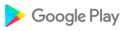CURATED
- The Curated page provides you with a mixture of casts based on your personal interests.
- You can navigate through with the ‘Next’ and ‘Previous’ buttons on the bottom of the screen, and if you’re not interested in a certain cast or topic, you can hit the ‘Not Interested’ button which will hide that particular cast from your feed moving forward.
TIMELINE
- The Timeline page will keep you up to date with casts from users that you are following
COMMENTS
- After you vote on a cast you will be able to comment and view other’s comments on the cast.
- One thing to note is that although your vote is anonymous and no one will ever be able to see which way you voted on a cast, comments are not anonymous and your username will be displayed on all of your comments.
DEMOGRAPHICS
- Demographic information is also displayed on all casts and will show you the overall percentage of votes for each option, as well as charts that list the voting information by gender and age (more demographic data to come!)
EXPLORE
- The Explore page provides you with unlimited possibilities to navigate through the app as you desire. You can search through different casts, topics, users, anything you can think of.
- The most popular topics and the top suggested users based on your likes and interests will also be displayed for you to browse through.
ADD (cast)
- The Add page allows you to create your own casts. You can post anything your heart desires, except for anything that goes against the community guidelines (racism, bigotry, hate speech, etc.)
- Once you’ve filled out everything and checked for spelling errors or typos, click the ‘Create Cast!’ button to post your cast, or if you want to start over, click the ‘Reset’ button to clear everything.
- Add location and tags to optimize your cast for searching!
NOTIFICATIONS
- The Notifications page provides you with alerts when other users follow you, comment on a cast you created, reply to one of your comments or tag you in a comment
PROFILE
- The Profile page is your own personal profile. On this page, you’ll be able to see all your activity on Cast and edit your profile settings.
On the page you can:
- View all casts that you’ve voted and/or commented on (click on the casted number)
- View whom you are following and who is following you (click on the Clout number)
- View all casts that you’ve created; this will be in your profile feed and you can additionally click on the Created number to see a full list
- View your profile settings page (click on the Cogwheel)
- View your Contacts and see which of your friends are on Cast, or invite them if they aren't
SETTINGS
- The Settings page provides you with various options to customize the app as well as provides links to our Community Guidelines, Privacy Policy, Terms, and Conditions, etc. You can also use this page to update your profile information (username, picture, location, etc.), contact us for support, report a bug and much more.